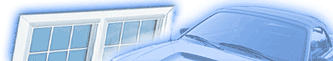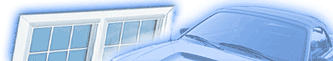Rebuild Indexes
Occasionally, you may encounter an error on a specific file. We have
found that when this occurs, some outside influence, usually hardware
related, has caused a file to corrupt. The GlassShop System contains advanced
file management utilities that can facilitate the retrieval of data. Some
of the reasons why you may corrupt a file include:
- GlassShop System left on overnight or over a weekend, and the
power is interrupted while an editable file is open, like an account
setup file,
- general hardware failure - usually an imminent hard disk failure,
- power surge on unprotected computer,
- lightning or similar strike causing electrical spike,
- user shuts down computer while writing to file,
- network failure, which may include:poor network cable condition,
poor network cable routing, network card failure, less than optimum
network configuration.
- poor condition of hard drive causing errors and less than optimum
performance- we recommend running scandisk and disk defragmenter
daily, and
- an incomplete or poor restoration from a backup copy.
|
Get to the Rebuild Indexes window from Help > Rebuild Indexes
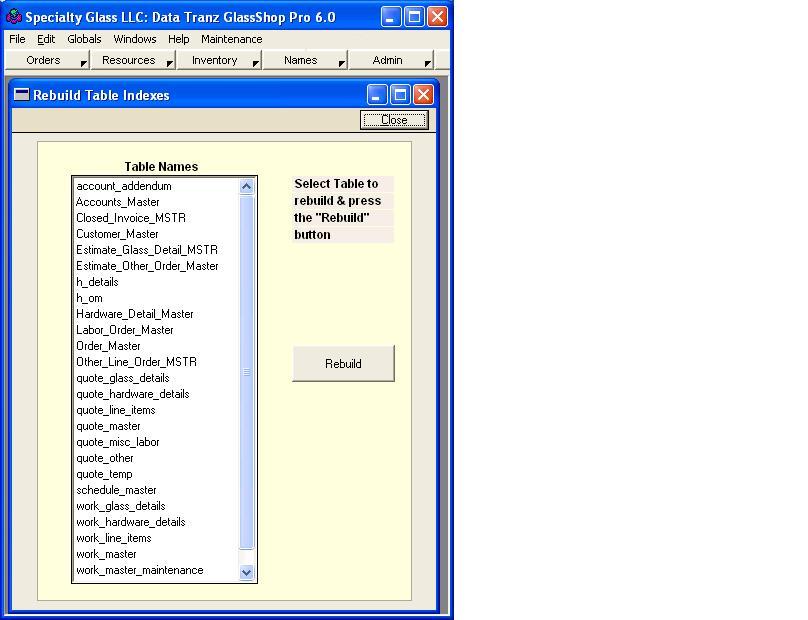
|